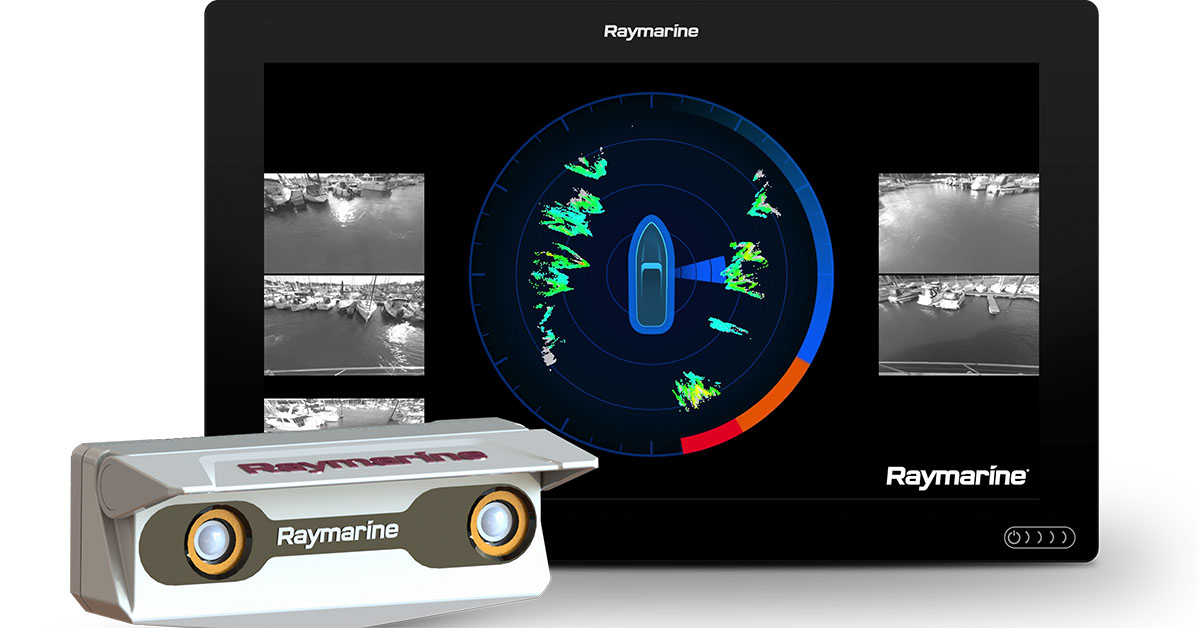Can I increase the frame rate on a stereo camera by specifying a region of interest?
Last Revision Date: 5/20/2014
The Region of Interest (ROI) image grabbing feature is not supported by stereo cameras in custom image modes, so it cannot be used to increase the camera's frame rate. However, to increase processing speed, you can specify a region of interest in your application on images already transmitted.
ANSWER:
The Region of Interest (ROI) image grabbing feature is not supported by stereo cameras in custom image modes, so it cannot be used to increase the camera's frame rate. However, to increase processing speed, you can specify a region of interest in your application on images already transmitted. Rectification and disparity calculations are applied to the specified regions only. This increases processing speed because only part of the image is used. The final disparity image contains valid results for the ROI regions only.
Use the TriclopsROI structure of the Triclops SDK to define an array of ROIs. Then pass this array into your application using the TriclopsGetROIs() function. CalltriclopsSetNumberOfROIs() to tell your application how many ROIs it needs to process.
For a stereo ROI example, refer to the ROIStereo example included with the Triclops SDK. For more information about the Triclops SDK members referenced in this article, refer to the Triclops Stereo Vision SDK Manual.