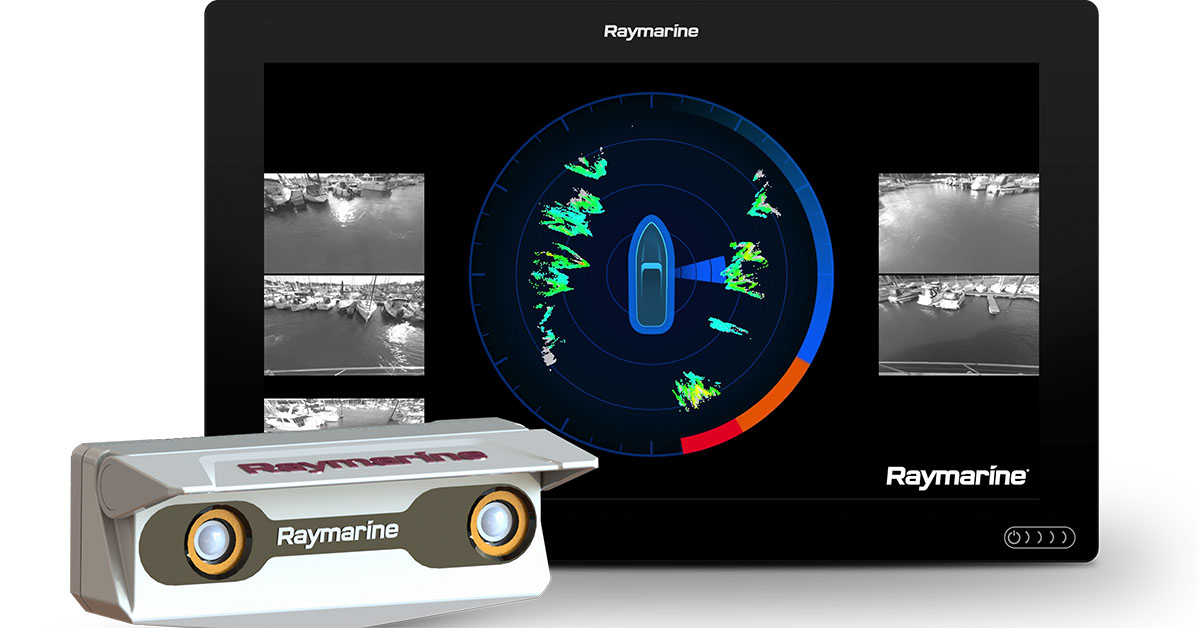Maximum possible image size of color 5.0MP Grasshopper varies with pixel format.
Last Revision Date: 6/11/2014
This article describes why, in some cases, it is not possible to access the maximum reported image size on a color 5MP Grasshopper GRAS-50S5C.
In Format 7 Mode 0, the GRAS-50S5C camera model will report a maximum image size of 2448x2048. This maximum size can be seen using the FlyCap demo program's Camera Control > Custom Image dialog.
However, the actual maximum image size depends on the pixel format that is selected. The maximum size when selecting a pixel format that requires the camera to perform on-camera color processing is 2040x2040. Unfortunately, it is not possible for the camera to report a different maximum possible size based on the selected pixel format. In the figure below, RGB8 is selected, the camera continues to report a maximum size of 2448x2048, and the "Set" button becomes unavailable due to the requested image size.
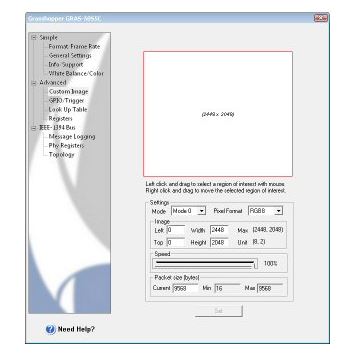
To access the full 2448x2048 array of image data, select either the Raw8 or Raw16 pixel format. In these modes, the camera will output raw Bayer data, which can then be color processed in software on the host system.
| Pixel Format (Format 7 Mode 0) | Maximum image size |
| Mono8, Mono16, YUV411, YUV422, YUV444, RGB8 | 2040x2040 |
| Raw8, Raw16 | 2448x2048 |