Extending the Working Distance of USB 3.1 Cameras
Download PDF - Extending-Distance-USB3
Preparing for Use
Before you use your camera, we recommend that you are aware of the following resources available from our downloads page:
- Getting Started Manual for the camera—provides information on installing components and software needed to run the camera.
- Technical Reference for the camera—provides information on the camera’s specifications, features and operations, as well as imaging and acquisition controls.
- Spinnaker SDK (Blackfly S only)—contains utilities to configure the camera, update firmware and drivers, and check setup. As well, contains the Spinnaker API for use in creating your own applications.
- FlyCapture SDK—contains utilities to configure the camera such as Driver Control GUI, update firmware and drivers, and check setup. As well, contains the FlyCapture API for use in creating your own applications.
- Firmware updates—ensure you are using to most up-to-date firmware for the camera to take advantage of improvements and fixes.
- Tech Insights—Subscribe to our monthly email updates containing information on new knowledge base articles, new firmware and software releases, and Product Change Notices (PCN).
Introduction
Extending the working distance of USB 3.1 cameras is a common challenge that many users face. However, longer cables mean higher cable cost. This application note describes available accessories and helps you select the most appropriate accessory for your requirements.
Passive Cables
| Length | 0.3 m – 5 m |
| Price | Low |

These are the most common USB 3.1 cables found on the market. They come in a wide variety of colors, lengths and connector combinations.
Common lengths are between 0.3 m (1 ft) to 1.8 m (6 ft), with some vendors offering up to 10 m. However, our tests have shown that cables longer than 5 m are less reliable. We recommend using a passive cable that is 5 m or less in length.
FLIR offers passive USB 3.1 cables in 1-, 3- and 5 m lengths. We have tested and qualified these cables.
| Part Number | Description |
| ACC-01-2300 | 3-meter USB 3.1 Cable Type-A to Micro-B (Locking) |
| ACC-01-2301 | 5-meter USB 3.1 Cable Type-A to Micro-B (Locking) |
| ACC-01-2302 | 5-meter USB 3.1 Cable Type-A to Micro-B (Locking. This cable is recommended with laptops.) |
| ACC-01-2303 | 1-meter USB 3.1 Cable Type-A to Micro-B (USB-IF certified) |
Note: The longer the length, the more likely you are to see bad or dropped packets and a reduced throughput.
Active Cables
| Length | 5 m+ |
| Price | Medium |

Active cables usually boost signal strength using a re-driver/repeating microchip. This extends the USB 3.1 communication line by boosting the USB data signals. Active cables are typically available in 5 m lengths or longer. These are often used with a passive cable to extend the total working distance of the camera. External power to the extension cable is required if the extended device is not self-powered.
Suggested vendors for active cables:
| Vendor | Model Number |
| Icron | Spectra 3001-15 |
| Newnex | FireNEX-UL-8, FireNEX-UL-12 |
| Alysium | A70-8403 |
Hubs
| Length | 0.3 m-1 m |
| Price | Medium |

A USB 3.1 hub is typically used to connect multiple USB 3.1 cameras to the same host. While it is not the most cost-efficient solution, a hub can still be used to increase the cable length in a multi-camera system. A maximum of four hubs may be daisy chained. Hubs usually come with a short cable of about 0.3 m to 1 m connecting the host to the hub. You can purchase longer cables and further extend the distance between the hub and the host. Hubs require external power.
FLIR offers a 4-port hub which has been tested and qualified. For more information on using USB 3.1 cameras with USB 3.1 hubs, please refer to USB 3.1 Multiple Camera Setup.
| Part Number | Description |
| ACC-01-6000 | 4-Port USB 3.1 Hub |
| ACC-01-6001 | 1-Port USB 3.1 Hub |
Fiber Optic Extenders
| Length | 50 m+ |
| Price | High |
Fiber optic extenders extend cable length using optical cables instead of copper cables and transmit data using light instead of an electrical signal. This allows the working distance to increase beyond 50 m and provides optical isolation. Two common implementations of fiber optic extenders are described in the following section.
Optical Extender
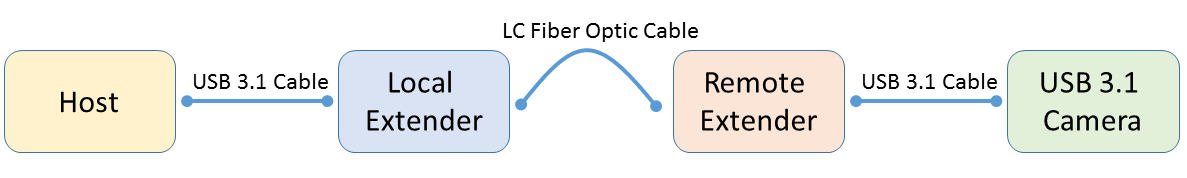
Optical extenders consist of two devices: a local extender and a remote extender linked by a standard fiber optic cable. The local extender is connected to the host, while the remote extender is connected to the USB 3.1 device. The extenders are used to convert the electrical signals to an optical signal and vice versa. Since the fiber optic cable does not carry electrical power, the remote extender must be connected to an external power source in order to supply power to the USB 3.1 device. This setup allows you to use standard optical and copper cables that are widely available. You can easily swap out different cables and adjust the overall length as desired.
Suggested vendors for optical extenders:
| Vendor | Model Number |
| Icron | Spectra 3022 |
| Newnex | FireNEX-5000 |
Active Optical Cable (AOC)
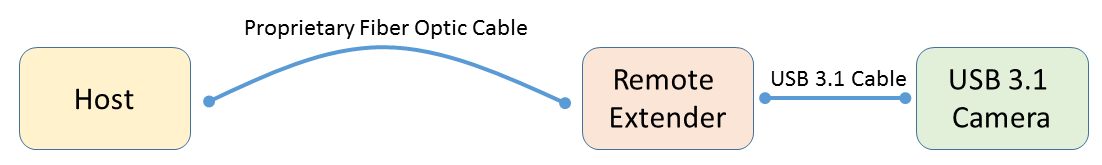
This setup is similar to the optical extender setup and offers a smaller overall physical package. This is achieved by integrating parts of the local extender in to the cable. However this makes the fiber optic cable into a proprietary cable which may even have a proprietary connection with the remote extender. Since the fiber optic cable does not carry electrical power, the remote extender must be connected to an external power source in order to supply power to the USB 3.1 device.
Suggested vendors for active optical cables:
| Vendor | Model Number |
| Unibrain | 1680, 1681, 1682 |
| Newnex | FireNEX-5000 |
Other Cable Attributes
Locking Connections
Most cables do not offer locking connectors on either end. Users who wish to purchase passive USB 3.1 cables with locking connectors should contact FLIR or other machine vision camera accessory providers.
High Flex
High flex cables are used in moving applications where the cable is under physical stress due to bending. These cables are often thicker and the cost/length ratio is higher.
Suggested vendors for high flex cables:
| Vendor | Model Number |
| Components Express | Multiple Models Available |
| Alysium Tech | Multiple Models Available |
Angle Connectors
Some users may require USB 3.1 cables with angle connections for applications where space is a constraint, such as in embedded applications. Angle connectors are used to maximize the space inside an enclosure. For vendor recommendations, please refer to our Third-Party Hardware Vendors page.